Tech Talk: Common Terms in the World of Web
October 21st, 2015
The year has been going great for your business, and you think it might be time to establish an official website or improve your current one. If you have no clue where to start or have a gut feeling that you might just set your computer on fire while taking a shot at it, you’ll need a web designer and/or developer.
But, there’s a language barrier.

CMS? SEO? Front-end? What does this stuff mean? Is it a secret code?
Designers and developers often use terms that aren’t part of everyone’s daily vocabulary. We understand your confusion. So, we’ve compiled a list of terms that may prove useful to know. Enjoy!
Front-end
This refers to the pages and features of your site that are viewable to anyone who visits. A front-end developer is responsible for making a web page aesthetically pleasing and interactive. Examples of front-end languages are HTML, CSS, and JavaScript.
Hypertext Markup Language (HTML)
HTML is the backbone of all web pages. This language creates structure and gives instructions to your web browser about how a page is meant to be displayed.
Cascading Style Sheet (CSS)
CSS is responsible for defining the layout of a web page and controls elements like colors, margins, and typography.
*Note: CSS3 now allows for animations, reducing the performance impact they have on a website.
JavaScript
This language breathes life into a web page by making certain features interactive. Many of the effects that you see on web pages were created using JavaScript.
Back-end
This refers to the supporting applications and programs that keep a site running. The back-end of a site is not open to visitors. A back-end developer is responsible for implementing applications for processing useful data. Examples of back-end langauges are PHP, ASP, and Ruby.
PHP: Hypertext Preprocessor
PHP is a popular scripting language that allows for many of the functionalities websites have. You can use PHP to create anything from a photo gallery to users logins and Content Management Systems.
MySQL
SQL is a language used to communicate with a database. MySQL is a particular database management system that stores data in a structured format. Back-end languages such as PHP, ASP, and Ruby pull this data and manipulate it to display as required.
Web Design
Web design is about what you see and interact with. Web designers use their creativity, imagination, and understanding of the visual arts to produce wonderful user experience through aesthetics and effects. Web designers may or may not use code in their work and differ from graphic designers who do not have to take into account user experience.
Web Development
Web development is about what goes on behind-the-scenes. Developers are responsible for building functional websites and keeping them running through routine maintenance and updates. Developers generally do not focus on visuals and often times write the code to make a designer’s plans a reality.
Framework
A framework is a package or collection of codes like HTML and CSS used as the basis for creating a structured website. Having a framework means the developer does not always have to start building from scratch. However, this does not mean that all of their work is identical in structure.
User Experience (UX) Design
A UX designer organizes a website based on data they collect about users and what they believe are those users’ needs. UX design is what makes a site usable and requires research and testing to understand what information a target audience is looking for and how they go about finding it.
User Interface (UI) Design
UI design is the process of creating visually appealing, interactive interfaces that guide users through a website straight to the information they need. UI design fleshes out the data and scenarios described in UX design and it’s what gives a site its unique look and feel.
Responsive design
Websites with a responsive design adjust to the size of the screen that a user is viewing the content on. If someone accesses your website from their desktop computer and later visits from their tablet, a responsive design will ensure that the site remains visually and functionally consistent.
Mobile-friendly
A mobile-friendly site is one that shrinks down to display on smaller screens such as smartphones and tablets. This is not as ideal as a responsive design and may distort your site, making it difficult for mobile users to navigate. Still, your site will be viewable and functional for the most part.
Web Application (Web App)
A web application is essentially any site or part of a site that performs a function for a user. This includes anything from a login page to an online shopping cart. A web app requires that data be retrieved from a server and no matter how big or small the task is, it is a web app. On the other hand, a very simple website that only includes text and some images is not a web app since it is not performing a function for a user, only displaying information that is already there.
Search Engine Optimization (SEO)
SEO is the process of improving your ranking on search engines. There are dozens of ways to improve your SEO and increase your rank. The higher up you are on search engines, the more visitors your site will get.
Indexing
Web pages are indexed or sorted by topic to make finding them easier, much like the index in a book. When people search online about a certain subject, your web pages will show up in their search results if they are properly indexed.
Web Crawlers/ Spiders/ Bots
This is software sent out by search engines like Google and Bing to explore the pages of a website and index them. They gather information about the page and report it to a server where that information is stored for future retrieval.
Domain
The domain is the name of the website and what people type into their browsers to access it. You cannot claim a domain name that is already in use.
Site Map
A site map lays out the pages and content of a website, usually in a hierarchical order. It lets designers and developers know what content needs to be included in the design and in what order. A site map may be drawn up in textual or visual form.
Cross-browser Compatibility
Different web browser have different requirements, so a website may vary if viewed on Chrome versus Firefox. The point of cross-browser compatibility is to provide the same functionality to visitors regardless of the browser they use, though providing the same aesthetics is also important.
Cookies
Cookies are small text files sent to your browser from the websites you visit and are stored on the computer’s hard drive. Cookies record information about who visits a website, how often, and what they do when they get there, along with their specified preferences.
404 error
A user will receive 404 error when attempting to visit a web page that does not exists. The page may have been deleted or the user may have entered the wrong URL. Either way, a proper 404 page error should explain why the page does not exist and provide steps for what to do next.
There are, of course, dozens more terms out there that you might come by, but this list should give you a general understanding. If you’re still a bit confused by all of this, our team is available to answer any of your questions. Just pop your info into our contact form and let us know how we can assist you!
Leave a Reply
You must be logged in to post a comment.